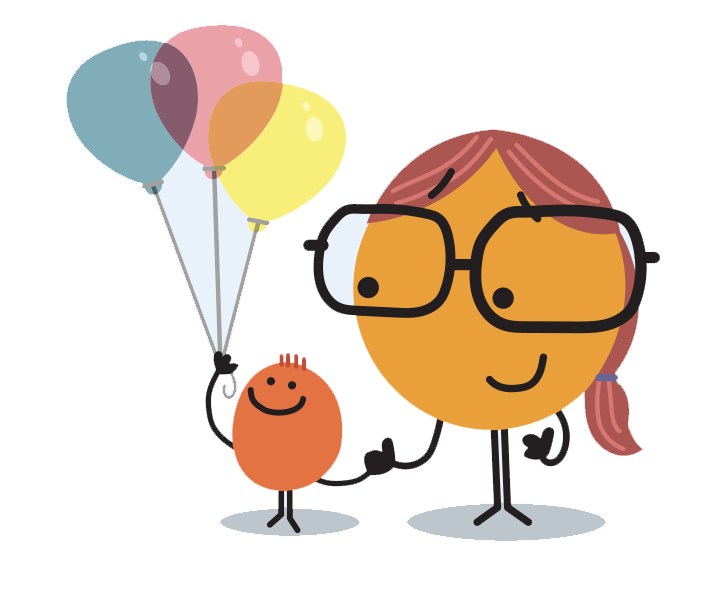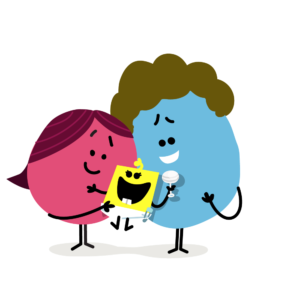
Recently celebrate the arrival of a child?
Congratulations on what is an an exciting and rewarding time for you! This section will guide you through important steps to take after welcoming your newest family addition(s).
Process a Life Event in UKG
Update your benefits
You will receive an enrollment notice via email that specifies your deadline to enroll or make changes to your elections. Any enrollments or changes made will be retroactive to your child's birth or adoption date.
Note for the Dependent Eligibility Verification Process: McClatchy reserves the right to periodically audit enrolled dependents to ensure they meet our eligibility requirements.
Update personal info
Update your personal information in UKG such as address, emergency contact, and federal/state tax withholdings.
Update 401(k) beneficiaries
Update your 401(k) beneficiary information online at www.vanguard.com or by phone at (800)523-1188. (Plan #098630)
Still Have Questions?
McClatchy's LiveWell benefits team is here to help you get the most out of our benefits programs! If you have specific plan questions or need assistance resolving claim issues, contact the LiveWell team by phone, email:
- Phone: 800-852-2802, Opt. 1
- Email: livewell@mcclatchy.com
Just thinking about starting a family soon?
Be sure to check out Aetna's Maternity Program and our Maternity and Parental Leave options.