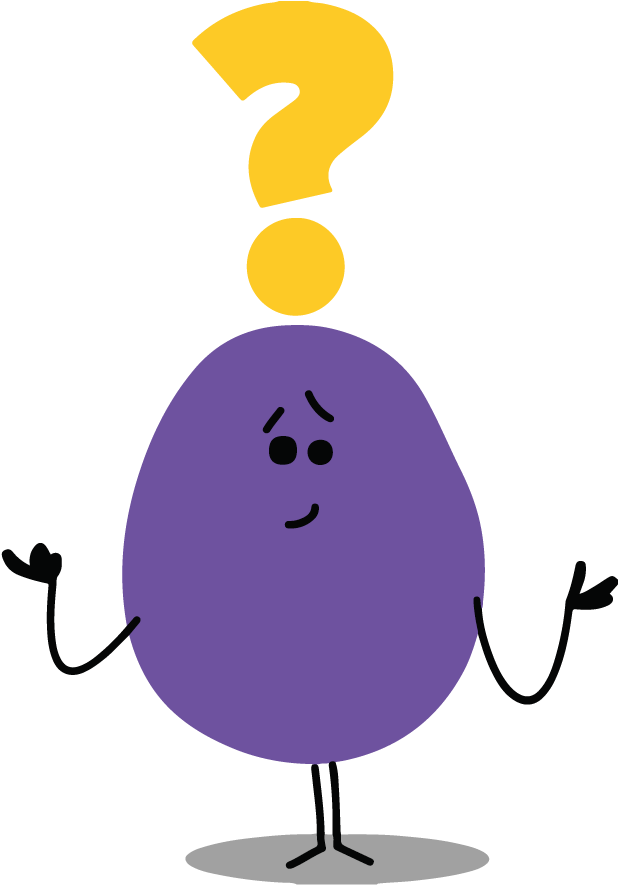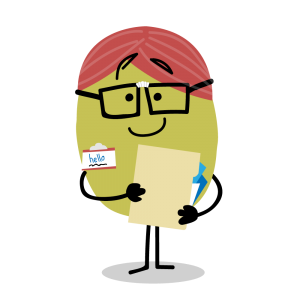
Did you recently join our McClatchy team?
How exciting! We have done our best to layout below the most need-to-know benefit information below so you don't have to stress and can start enjoying your work right away.
Review benefits
Explore this site or our benefit guide to learn more about what each benefit covers as well as the associated costs. You will also want to review our eligibility policies so you're aware of who you're able to cover. For help making these important choices review our "Choosing My Benefits" page.
If you have questions please check out the New Hire FAQ at the bottom of this page.
Enroll in benefits
You have 31 days from the time you're in our system (typically by your second day of employment) to enroll in our benefits.
To complete the Benefits Enrollment process: 1. Log in to UKG and navigate to Menu > Myself > Benefits > Manage My Benefits. 2. Complete all your benefit elections. 3. Select Review and Checkout to review your benefit elections for accuracy. 4. Select Checkout to complete the Benefits Enrollment process.
As a reminder, remember to select Checkout on the Review page to complete the Benefits Enrollment process. Benefit elections or changes are not active until you select Checkout to complete your new elections.
If you have any questions about your benefits or the enrollment process, contact the LiveWellteam at livewell@mcclatchy.com.
Verify your personal information
Verify your personal information in the UKG Employee Portal, such as address, emergency contact, and federal tax withholdings under the Myself tab.
All your benefit information, such as ID cards, will be mailed to your address on file, so triple-check that it's correct.
Submit Evidence of Insurability (EOI)
Upon initial eligibility, new hires (or any newly eligible employees/spouses) may elect up to $250,000 in employee supplemental life insurance and up to $50,000 in spouse or domestic partner supplemental life insurance without providing EOI.
If you elect more than the above amounts you will need to submit EOI documents directly to The Hartford. You will receive a packet in the mail regarding the EOI process 2 weeks after enrollment. More about the EOI verification process can be found here.
Start contributing to our 401(k)
Generally, after 6 months of employment and 375 hours of service, you'll be able to start contributing to our 401(k).
Enroll online at www.vanguard.com or by phone at (800)523-1188 (Plan #098630).
If you want to roll over your current 401(k) account, after your first McClatchy paycheck, please call Vanguard customer service at 800-523-1188 to begin the roll over process.
Dependent Eligibility Verification
McClatchy reserves the right to periodically audit enrolled dependents to ensure they meet our eligibility requirements. If you receive a request for verification, please follow those instructions and reach out to the LiveWell team for assistance.
New Hire FAQ
Active, regular part-time and full-time employees working a minimum of 30 hours per week are eligible for benefits outlined in this booklet on the 1st of the month following 30 days from date of hire.* You may also enroll eligible dependents in certain benefits.
For example, if your start date was October 3, 30 days after would be November 3 which means your benefits would take effect December 1.
* Temporary employees are eligible 1st of the month following 60 days from date of hire.
- Medical insurance
- Dental insurance
- Vision Insurance
- Health Care Reimbursement Plan*
- Dependent Care Assistance Plan
- Long-term disability insurance buy-up
- Supplemental Employee Life Insurance
- Supplemental Dependent Life Insurance
- Supplemental Child Life Insurance
- Accident Insurance
- Critical Illness Insurance
- Identity Theft Insurance
*Only available to those enrolled in the Classic Care Plan.
Benefit-eligible employees are automatically enrolled in:
-
- Wellness Program- Helps drive sustainable, long-term behavior change by providing daily engagement tools and personalized micro-learning.
- Short-term & Long-term Disability Insurance- Protects you and minimize your financial worries should you become ill or injured and unable to work.
- Basic Life & ADPL Insurance- Helps by providing a foundation of financial protection for your family if something happens to you.
- Employee Assistance Program (EAP)- Provides you and your family with confidential support, resources and referrals for every aspect of your work and personal life.
All employees receive access to EAP benefits and are eligible to enroll in pet insurance.
If you want to roll over your current 401(k) account, after your first McClatchy paycheck, please call Vanguard customer service at 800-523-1188 to begin the roll over process.
Employer contributions are prorated, depending on when your medical coverage begins and the level of coverage you selected. The company deposits money into your HSA up twice a year, again dependent upon when your coverage begins.
For instance, if your benefits start Sept. 1st and you elected family coverage, you would be eligible to receive a total of $335 in October. Beginning the following year, you will be eligible for the full amount provided by the company ($1000 for Family). You'll want to reference the 2023-2025 HSA Employer Contribution Schedule. to see when you can expect the company to deposit funds into your HSA.
- SSN and DOB for new dependent(s)
- Decide who your beneficiaries will be
To complete the Benefits Enrollment process: 1. Log in to UKG and navigate to Menu > Myself > Benefits > Manage My Benefits. 2. Complete all your benefit elections. 3. Select Review and Checkout to review your benefit elections for accuracy. 4. Select Checkout to complete the Benefits Enrollment process.
As a reminder, remember to select Checkout on the Review page to complete the Benefits Enrollment process. Benefit elections or changes are not active until you select Checkout to complete your new elections.
If you have any questions about your benefits or the enrollment process, contact the LiveWellteam at livewell@mcclatchy.com.
McClatchy's LiveWell team is here to help you get the most out of our benefits programs! If you have any questions please contact the LiveWelll team:
- Phone: 800-852-2802, Opt. 1
- Email: livewell@mcclatchy.com